Table of Contents
Introduction
5 Brilliant TikTok Analytics Tools
- Getting Started with TikTok’s Own Analytics
- Analisa.io for Competitive Insights
- Pentos and the Pulse of Trends
- Exolyt for a Broader Strategy
- Keyhole and Audience Sentiment
The Power of TikTok Analytics Tools
Why TikTok Analytics Tools Are More Crucial Than Ever
Understanding TikTok Analytics Tools
- What Data Does TikTok Provide?
- How Do You Access TikTok Analytics?
- What Do Post Views Mean?
- Do Hashtags Matter in TikTok Analytics?
- Making Smarter Hashtag Choices
How to Access TikTok Analytics Across Devices
- Can You See Analytics Without a Pro Account?
- Step-by-Step: Activating TikTok Analytics
- Should New Accounts Activate Analytics?
- Mobile vs Desktop Experience
- iPhone or Android—Any Difference?
Five TikTok Analytics Tools Worth Exploring
- TikTok’s Own Analytics Dashboard
- Analisa.io – For Deeper Insights
- Pentos – Spotting Trends Early
- Exolyt – A Full-Scale Tracker
- Keyhole – Adding Audience Sentiment
Free vs Paid TikTok Analytics Tools
Third-Party TikTok Analytics Tools
Using Analytics to Drive Real Growth
FAQs
Conclusion
Introduction
TikTok has become more than just a place for quick, entertaining videos – it’s now a powerful stage for creators, influencers, and businesses to share their voice and capture attention. But as fun as creating content can be, growth on TikTok doesn’t happen by accident. Success comes from knowing what resonates with your audience, and that’s exactly where TikTok Analytics Tools prove their worth. They take you beyond simple likes and views, giving you a clearer picture of how your videos are performing and why some outshine others.
When you start using TikTok Analytics Tools, you suddenly unlock insights that help guide every creative choice. Imagine knowing which video kept viewers hooked until the end or which hashtag drew in thousands of new eyes—that’s the kind of information these tools provide. Instead of relying on gut feeling, you’re working with real data that points you in the right direction. For a brand running ad campaigns or a creator trying to build momentum, TikTok Analytics Tools act like a compass in an often unpredictable landscape.
The beauty of most TikTok Analytics Tools is their simplicity. You don’t need to be a numbers person to understand the results. The dashboards break down complex stats into easy-to-grasp highlights—things like your peak posting times, your most loyal audience segments, and the trends that are fueling your reach. With that knowledge, you can fine-tune your approach and focus on what genuinely works.
Think of it like driving with headlights at night. Without TikTok Analytics Tools, you’re steering blindly, hoping you’re on the right road. But once you start tracking consistently, everything becomes clearer. You see patterns, you spot opportunities, and you adapt faster. For creators and brands alike, weaving TikTok Analytics Tools into their daily routine is the difference between guessing and growing with intention.
5 Brilliant TikTok Analytics Tools
The Power of TikTok Analytics Tools
TikTok has turned into one of the fastest-growing social platforms in the world, and for creators or brands hoping to stand out, guessing no longer works. To grow consistently, you need clear insights into what captures attention and what falls flat. That’s exactly why TikTok Analytics Tools are so valuable. They take the mystery out of performance by showing you who your audience is, when they’re most active, and which videos spark the strongest reactions. Instead of tossing out content and hoping it sticks, these tools give you a roadmap to work with—making growth more intentional and less of a gamble.
1. Getting Started with TikTok’s Own Analytics
Among all TikTok Analytics Tools, the most straightforward one is the platform’s built-in analytics dashboard. It’s available to every Pro account and provides the essentials: follower activity, profile visits, and detailed engagement data on each video. Think of it as the training wheels of TikTok growth—easy to understand yet packed with insights that can already make a noticeable difference. For example, discovering that your audience engages most at night might completely change when you post, leading to higher views without changing a thing about your content.
2. Analisa.io for Competitive Insights
If you want to dig deeper than your own account, Analisa.io offers a wider lens. Unlike many TikTok Analytics Tools, it doesn’t just focus on your profile but also tracks hashtags, influencers, and competitors. This makes it a smart choice for brands testing campaigns or creators curious about what others in their niche are doing. Picture it like peeking backstage at a rival’s show—you see what’s working for them, learn from it, and then adapt it to fit your own style. Analisa.io helps spot trends and opportunities that aren’t always visible from the front row.
3. Pentos and the Pulse of Trends
TikTok lives and breathes trends, and that’s where Pentos really shines. This tool specializes in tracking songs, hashtags, and creators, making it one of the most dynamic TikTok Analytics Tools out there. Timing is everything on TikTok. Imagine noticing a particular sound gaining momentum before it becomes mainstream—you can jump in early, giving your video a stronger chance to ride the trend wave. Pentos is like having an early warning system, letting you catch trends at their peak instead of chasing them after they’ve cooled off.
4. Exolyt for a Broader Strategy
When it comes to combining multiple layers of analysis, Exolyt stands out. This isn’t just another set of metrics; it’s a full-scale dashboard for campaign tracking, influencer performance, and competitor monitoring. Among TikTok Analytics Tools, it feels more like a command center, especially for brands or agencies managing several accounts. For instance, if you’re running a paid campaign, Exolyt can show you in real time whether your strategy is paying off or needs adjustment. It’s the kind of tool that shifts you from reacting to results to actively steering them.
5. Keyhole and Audience Sentiment
While most TikTok Analytics Tools focus on numbers, Keyhole adds another layer by listening to conversations around your content. It combines analytics with social listening, so you’re not just tracking engagement but also understanding how people feel about your brand or videos. This is particularly powerful for businesses that want to create a genuine bond with their audience. Imagine realizing that viewers love your humor but find your product promotions too pushy—you can use that feedback to balance your approach. Keyhole bridges the gap between data and emotion, helping you create content that performs well and feels authentic.
Why TikTok Analytics Tools Are More Crucial Than Ever
TikTok is no longer just a space for lip-syncing or quick dance routines—it has grown into a powerful stage where creators, brands, and influencers can capture worldwide attention. But success on this platform doesn’t come from simply posting frequently or copying trends. True growth comes from understanding what your audience enjoys, measuring the impact of your content, and making smart adjustments. That’s exactly the role of TikTok Analytics Tools. Think of them as the backstage crew working quietly to ensure that when the spotlight hits, your content shines at its best.
1. Understanding TikTok Analytics Tools
What Data Does TikTok Provide?
TikTok equips users with plenty of useful data. You can track views, profile visits, and audience engagement. If you’re on a business account, the insights go even deeper, offering details like where your traffic comes from, follower demographics, and when your audience is most active. These numbers may look simple on the surface, but analytics tools help turn them into actionable strategies.
How Do You Access TikTok Analytics?
Accessing analytics isn’t complicated. After switching to a Pro or Business account, go to Creator Tools and select Analytics. The dashboard is split into sections for followers, content, and overall performance, like having a performance scorecard that’s always ready when you need it.
What Do Post Views Mean?
Post views represent how many times your video was played. On their own, they don’t reveal much. But when paired with watch time and engagement, they tell a bigger story. For instance, if a video gets thousands of clicks but people don’t watch past the first few seconds, the issue isn’t visibility but retention. On the other hand, steady watch times suggest you’re capturing attention effectively.
Do Hashtags Matter in TikTok Analytics?
Absolutely. Hashtags are not just decorative—they directly shape how your content gets discovered. Within analytics, you can see which hashtags are driving traffic and which ones aren’t. Over time, this helps you balance between broad, trending tags and niche hashtags that pull in the right viewers.
Making Smarter Hashtag Choices
A balanced approach often works best. For example, a fitness creator could pair a popular tag like #WorkoutRoutine with a niche one like #HomeStrengthTraining. That way, they capture both mass interest and a targeted audience. By using analytics tools, you can experiment with different combinations and refine your choices based on performance.
2. How to Access TikTok Analytics Across Devices
Can You See Analytics Without a Pro Account?
If you’re not on a Pro or Business account, you’re limited to basic numbers like likes and comments. Switching to Pro is free and unlocks the deeper insights you’ll need to grow strategically.
Step-by-Step: Activating TikTok Analytics
Switching is simple: go to your profile settings, choose the Pro or Business option, and once activated, the Analytics tab will appear under Creator Tools. From there, your tracking begins immediately.
Should New Accounts Activate Analytics?
Yes—if you’re starting a fresh account, enabling analytics from day one ensures you capture your progress from your very first post.
Mobile vs Desktop Experience
Both mobile and desktop versions let you access analytics. The app is convenient for quick daily checks, while the desktop layout is better for long-term comparisons and trend analysis.
iPhone or Android—Any Difference?
There’s no real difference. The steps and analytics display are identical across iOS and Android.
3. Five TikTok Analytics Tools Worth Exploring
TikTok’s Own Analytics Dashboard
The platform’s native dashboard is often the best entry point. It tracks views, engagement, and traffic sources, giving new creators enough data to begin shaping their content approach.
Analisa.io – For Deeper Insights
Analisa.io goes beyond basic tracking. It analyzes influencers, hashtags, and competitors, making it especially useful for brands. For instance, a skincare company can study which beauty influencers attract the most engagement before launching collaborations.
Pentos – Spotting Trends Early
Pentos focuses on identifying trends before they hit mainstream popularity. Tracking music, hashtags, and influencer activity allows creators to ride the wave instead of chasing it after the fact.
Exolyt – A Full-Scale Tracker
Exolyt offers comprehensive insights into views, followers, and even competitor performance. For brands or agencies juggling multiple campaigns, it feels less like a tool and more like a control center.
Keyhole – Adding Audience Sentiment
Keyhole doesn’t just show numbers—it also reveals how audiences feel. This mix of analytics and sentiment tracking helps creators and businesses understand not only what people do but also how they react emotionally to content.
4. Free vs Paid TikTok Analytics Tools
Free tools are great for beginners who want a simple overview. But as your audience grows, paid platforms become valuable because they offer advanced features such as campaign reporting, real-time competitor tracking, and in-depth audience insights. Choosing the right time to upgrade saves both time and effort in the long run.
5. Third-Party TikTok Analytics Tools
Yes, there are free third-party apps available, though they usually have limitations. Advanced paid tools provide more complete solutions, ranging from influencer discovery to campaign tracking. Influencers often prefer lighter apps tailored for individual creators, while agencies rely on robust platforms capable of handling multiple accounts and clients.
6. Using Analytics to Drive Real Growth
The real value of analytics lies not in collecting numbers but in acting on them. Over time, you’ll start seeing patterns, like when your followers are most active or which video length gets the most attention. By applying these insights, you can refine posting schedules, adjust content style, and maximize engagement.
Conclusion
Wrapping it up, it’s clear that TikTok Analytics Tools are no longer a nice-to-have but an absolute necessity for anyone serious about growth on the platform. Whether you’re a small creator testing new ideas or a brand running multiple campaigns, these tools help you see what’s really happening behind the likes and views. Instead of guessing, you get clear answers about who your audience is, what they enjoy, and when they’re most active. That kind of insight saves time, energy, and often frustration.
The beauty of TikTok Analytics Tools is that they turn raw data into practical strategies. Maybe you discover that shorter videos keep people hooked, or that a particular hashtag is consistently bringing in new followers. Each detail becomes a clue you can use to fine-tune your content. Over time, those small adjustments add up to big results.
At the end of the day, creativity and data work hand in hand. Your ideas bring the spark, but TikTok Analytics Tools show you how to keep that spark alive with your audience. By making analytics part of your regular routine, you’ll not only grow faster but also grow smarter. That’s the real power of TikTok Analytics Tools in 2025 and beyond.
FAQs
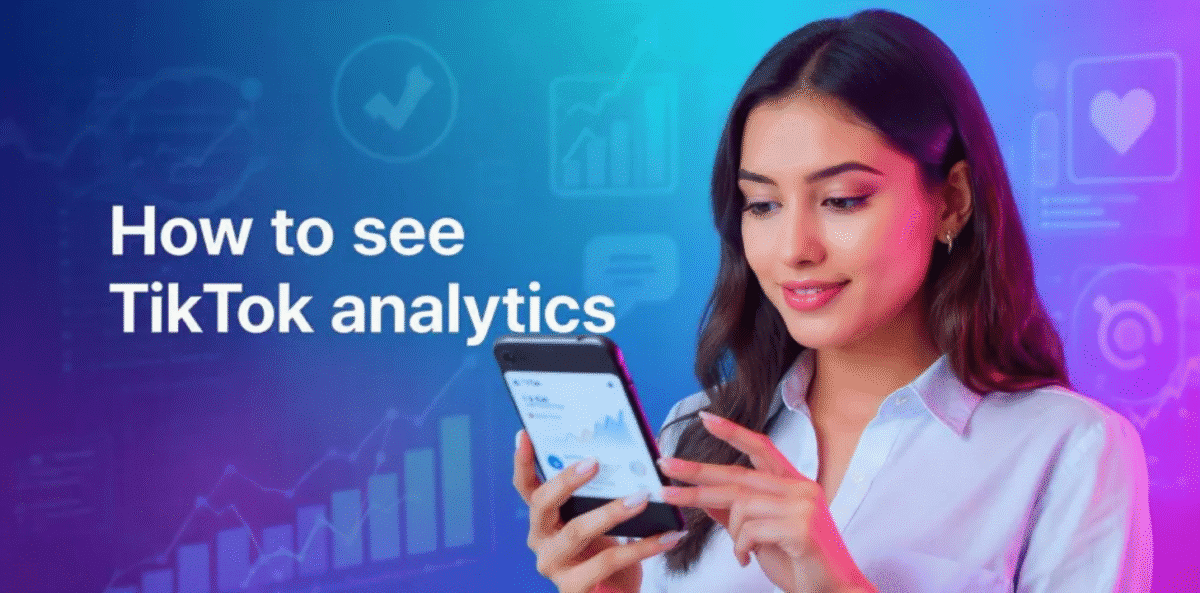
How do I check my TikTok Analytics?
To check your analytics, you first need to switch to a Pro or Business account. Once you’ve done that, go to Creator Tools in your profile settings and tap on Analytics. Here, you’ll find valuable insights about video performance, audience demographics, and follower activity. For deeper insights beyond TikTok’s built-in data, TikTok Analytics Tools like Exolyt or Analisa.io can give you more detailed breakdowns.
What analytics are available on TikTok?
TikTok provides a range of analytics, including video views, profile visits, follower growth, and engagement rates. Business accounts get additional insights such as audience location, traffic sources, and peak activity times. To take it further, many top TikTok AI analytics tools offer advanced features like competitor tracking and hashtag performance.
Can I download my TikTok Analytics reports?
Yes, TikTok allows you to download your analytics data, which is especially useful for tracking long-term performance. Many third-party TikTok Analytics Tools online also let you export reports in formats like Excel or CSV, making it easier to analyze trends or share results with a team.
What are post views on TikTok Analytics?
Post views simply show how many times your video was watched. However, combining this with watch time and engagement data gives you the full picture. For instance, if views are high but watch time is low, people may be scrolling past quickly. A TikTok Analytics tracker can help you measure these insights over time.
Do hashtags impact TikTok Analytics?
Yes, hashtags play a major role in how your content is discovered. TikTok Analytics shows which hashtags are driving engagement. Using TikTok Analytics Tools for hashtag research can help you identify the right balance between trending tags and niche hashtags to attract the right audience.
How do I activate TikTok Analytics on my account?
To activate analytics, go to your profile settings, switch to a Pro or Business account, and then check under Creator Tools. From there, you’ll find the Analytics tab ready to track your data. Activating it from the very beginning ensures that TikTok Analytics Tools & profile viewer platforms capture every piece of your growth journey.
Is there an app for TikTok Analytics?
Yes, TikTok has its own built-in analytics dashboard. But if you’re looking for more features, there are plenty of third-party apps. Some of the best TikTok Analytics viewer apps include Exolyt, Pentos, and Keyhole. These offer advanced tracking, audience insights, and even competitor analysis.
How to see TikTok Analytics on desktop vs mobile?
On mobile, you can check analytics directly in the app through Creator Tools. On desktop, you can log into TikTok’s Creator Studio for a more detailed look. For those who want even more convenience, many TikTok Analytics Tools online provide dashboards that work across both desktop and mobile.
Can I check TikTok Analytics without a business account?
Without switching to a Pro or Business account, you’ll only see basic numbers like likes, shares, and comments. To unlock deeper data like audience demographics or traffic sources, you’ll need to upgrade. Many free TikTok Analytics tools for beginners can supplement this with extra insights.
What are the best TikTok Analytics Tools for 2025?
The best tools depend on your goals. TikTok’s own dashboard is great for creators starting out. For brands and marketers, advanced options like Analisa.io, Exolyt, Pentos, and Keyhole stand out. If you’re on a budget, you’ll also find reliable free TikTok Analytics tools online that cover the basics without extra cost.
Further Reading
If you’re eager to dive deeper into how TikTok Analytics Tools can help you grow, this external resource will guide you with additional insights, case studies, and expert strategies. It’s a great way to expand your knowledge beyond this blog and see how others are making data-driven decisions to succeed on TikTok.[13 TikTok analytics tools to boost your strategy in 2025]
Explore Related Topics
Want to continue learning about strategies that boost growth and engagement? For more helpful content connected to this topic, simply follow the link below. It’s a good way to uncover more tips and techniques that can strengthen your TikTok presence. [How to Create a Social Media Strategy in 8 Easy Steps for Powerful Business Growth]



